Update 5/23/23
The CG shot is completely finished! After some back and forth with the supervisor and implementing some changes, here are the final versions of the regular and glow pass which will be added in comp:
Update 5/10/23
It has been some time since the last update, but I have been working on making the changes asked for in the feedback I got. I have made the veins faster, changed the lighting to red, and cranked up subsurface. Next I will get notes on this version and add some atmospheric fog and the shot should be near completion.
Update: Feedback on Midterm Progress
I received some notes on my work for both shots:
CG Shot
- Show veins for longer, have veins growing faster
- try red lighting instead of white
- get more depth in vein texture, try adding purple in subsurface
- Add dust or atmosphere haze to help with depth
Face Veins Shot
- Make veins less dense/overlapping
- Make veins go up more around the eyes
4/26/2023 – Midterm
I have created the basic modelling for the facial vein growth:
There are a few weird bugs with animation and the bottom part of the vein is drifting slightly so I will probably double check my projection and then model some thickness. After that I can review with the supervisor, do some lighting and shading and the shot should be ready for comp.
For the all-cg vein growth shot I have a WIP render with my vein shader and some light flickering. There is a glow on the veins to show that I added it to my shader but it will be rendered in a separate pass to allow the comp artist to control where it glows and how much.
4/20/2023
Here is a work in progress of the shader I’m working on!
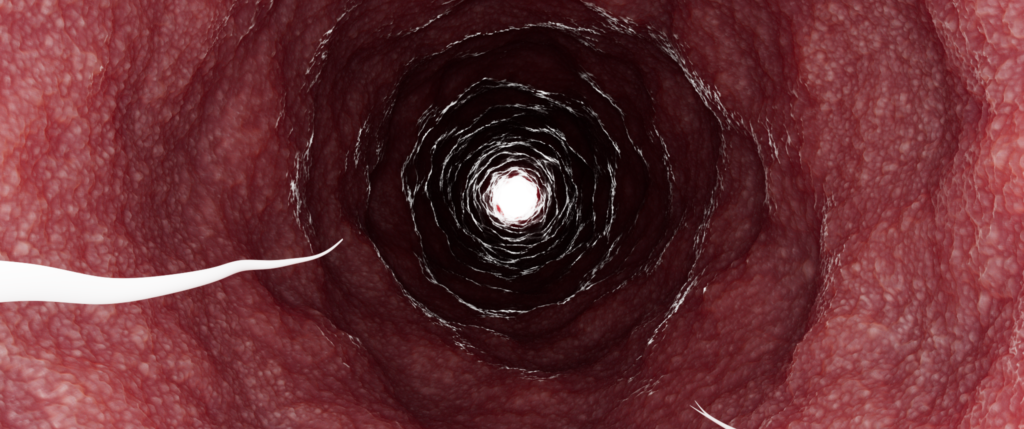
I tried out a quick camera shake animation. I think I like it but I’m not sure if it’s too much, so I’ll probably tweak it a little more.
4/17/2023
I have made progress with the layout of the all-cg veins shot. I have created a ‘tube’ for the veins to grow in that subtly animates with some noise applied via a Mountain SOP. I gave a tube sop a ton of divisions, reversed the faces, and also shrunk the far end down to radius of 0.1, using forced perspective to make the end of the tube appear much further away.
I also added operators to the dynamics network to make my particles attempt to steer away from the walls and each other. This, while not perfect, has significantly reduced the amount of veins overlapping into each other, and makes sure they stay inside the walls of the tube.
I also made progress on the Beef Up/ face veins shot! I received both the original plate and facial tracking model data from Jadyn, and was able to project my veins onto the face the same way as before. I used a Point Deform SOP and a stationary copy of the face to make sure the veins deform accurately with the face.
These test veins definitely aren’t the final layout, there will most likely be more coverage on both sides going from the neck up to the cheeks.
4/13/2023
I have been doing RND on the face veins based on the research I was doing last update, and I was able to create a rough method of wrapping the veins around the face. I am using a similar method to the L System wrapper tool created by Alessandro Pepe linked below, but I have written it in VEX rather than using VOP nodes. By converting the geometry into a signed distance field (SDF) volume, I am able to determine the distance from any position to the nearest point on the surface. By using this information I can calculate how to move each point in the veins to the closest point on the surface.

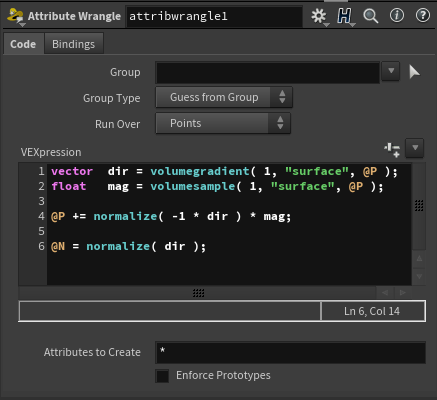
Once I have the animated facial track geometry it should just be a matter of projecting the veins on to the undeformed mesh and then using a point deform to make them follow the animation.
Meanwhile I will continue tweaking the all-cg veins shot. By the end of this week I will have the camera move and vein layout finalized and will be ready to fully move to lighting and rendering. The last additional element I have to add will be a ‘tube’ that the veins will be growing inside. Next week I’ll work on shading everything and creating the glow pass that will be used by comp.
4/11/2023 – Small research update for V1BT3 (face veins shot)
I found a resource from an FX artist who wrote a Houdini otl that wraps L-systems around geometry very efficiently using VOPS and VDBs. I will leave the link here to return back to later:
Some more L-system resources:
https://www.sidefx.com/docs/houdini/nodes/sop/lsystem.html
Space colonization algorithm:
http://algorithmicbotany.org/papers/colonization.egwnp2007.pdf
4/10/2023
For today’s progress I have an improved camera move, bulging implemented, and a basic start render (using Redshift).
The veins have a subtle bulging effect which I wrote using VEX code that runs over the geometry. It runs in the same operator that causes the ends of the growing veins to appear to start small and grow over time.
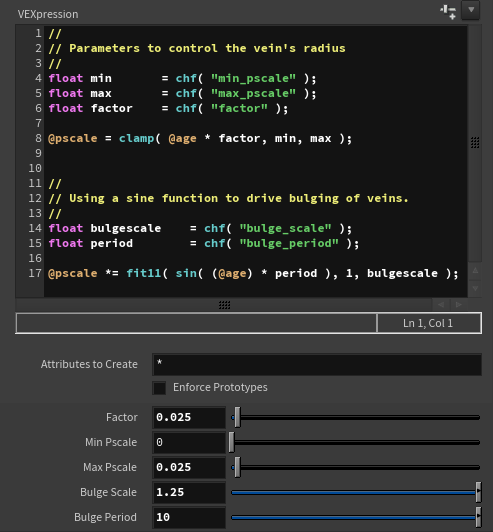
In this code I create parameters to control the size of the veins as well as the falloff from minimum to maximum thickness, which is controlled by a factor I can edit. Then I multiply this size by a custom sine wave that is fit to bulge the vein by a certain factor and animates over time using the @age attribute on the particle points. Because I create my vein lines by replicating particles, they already have this age value I can use to animate over time.
I began creating a shader in Redshift but it is still very simple. I plan on adding some more texture to the veins through a procedural bump or displacement map in Redshift. For lighting, my reference has deep, dark colors and not necessarily photoreal lighting conditions for the inside of the human body, but this will serve to emphasize the effect the steroids are having on the characters.
What’s next? I’ll be adding the glow effect as I create the shader, and I will probably use an out node with a material override to quickly render both passes. I also received some feedback from the Class 5 critique which I will look through for further changes. Right now I think the veins are too clustered, and could use some more variation as to how often they split off.
4/6/2023
I have made progress in modeling the veins. I also was able to solve the line connection issue with the help of my classmate Kyle. We discovered that the issue had to do with a point number mismatch and were able to get it looking right.
I also have received more shot information from Jadyn such as shot length and resolution, and have set up a basic camera move:
Consulting with the Professor and Jadyn, we decided it might be a good idea to render out both a regular beauty and a separate ‘glow’ pass, to allow the comp artist to tweak the glowing of the veins to their liking. I also thought it could look effective to add a sort of bulging moving along the veins like they are transporting something inside, so I’ll work on potentially adding that.
4/4/2023:
I have some work in progress for my veins! I am using particles to simulate the growth of the veins. Doing this allows me a lot of control while still allowing for a somewhat unpredictable behavior. For example I have a POP Interact force inside my Houdini particle network that gently pushes the leading particles away from each other so that the veins don’t intersect.
Right now the veins are created using 3 particles and a POP replicate which creates the offshoots. As a particle gets older, the probability that it splits off increases over time. As the particles move, they leave a trail of points every frame that I connect together using an Add SOP.

Here is what my POP network is looking like so far:

Currently I’m having some trouble with connection of the lines which would be the next step towards actually modeling the veins. They look fine at the end but as the simulation grows each branch connects back onto itself with a jarring straight line that follows the particle around. My next priority will be solving this so I can move to getting some rough modeling of the actual vein tubes.
I am also getting in touch with the supervisor Jadyn regarding beginning R&D on another shot, which I want to clarify specifics on before starting. I will be receiving a facial track/animation from her around Week 4 that I will be applying more FX to and have until then to research the effect so I want to be clear on the effects the director wants.
Initial Update:
For my Studio II Project I will be working on several FX shots for the student film Timeless, directed by Ethan Hawthorne-Dallas, with Jadyn Murphy as visual effects supervisor.

I’ll be focusing on a series of shots involving characters who are taking drugs. The first ones I will begin working on are all-CG shots where I will be creating growing veins. The supervisor Jadyn has provided me with some inspiration and reference and I am excited to go forward with this project!
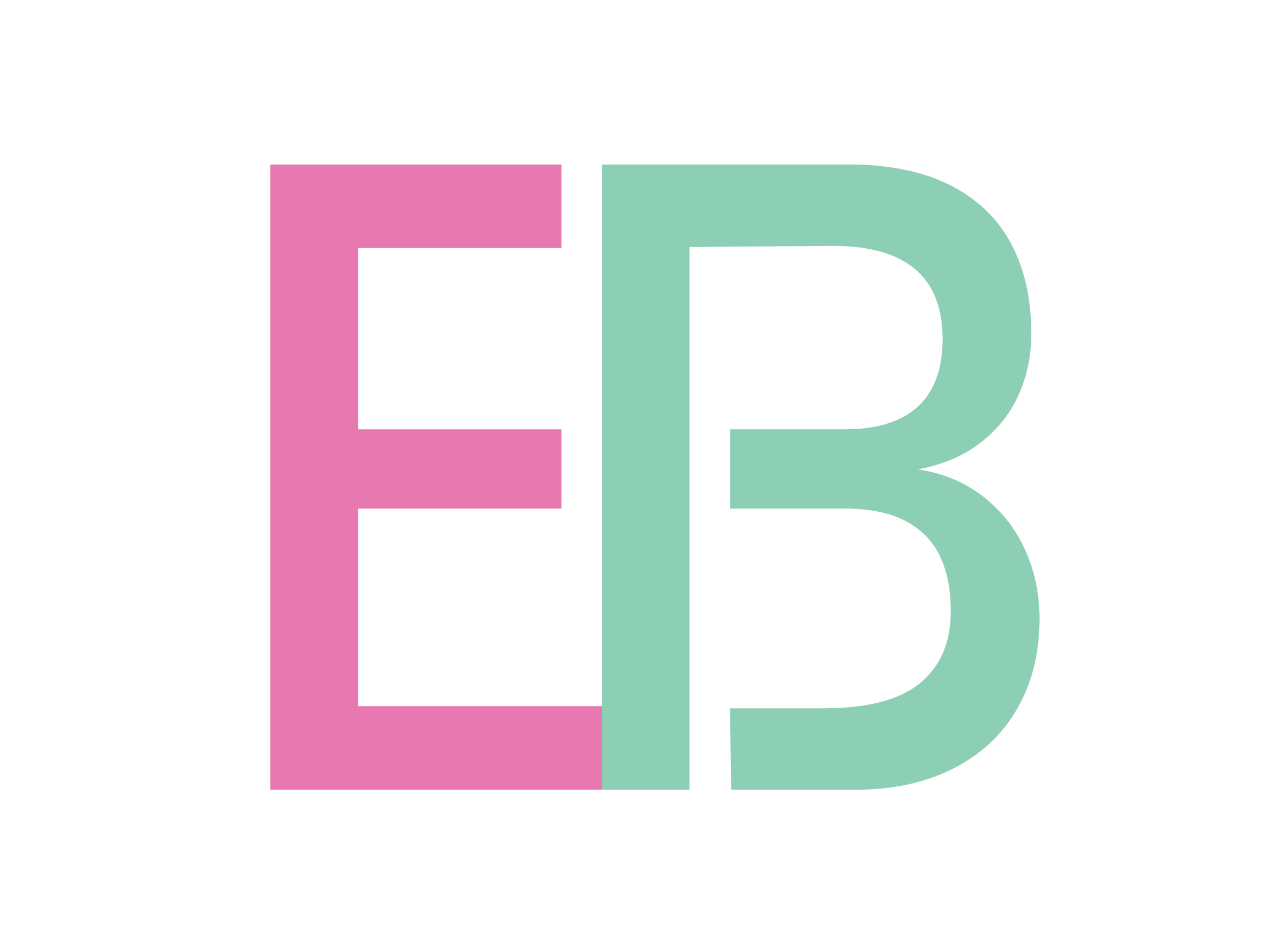
Leave a Reply